How to Get an OpenAI API Key in Five Simple Steps
You can create a ChatGPT API key in 5 simple steps. Once you have your key, you’ll be able to access GPT4, GPT 3.5 Turbo, Whisper, and all the other OpenAI models wherever you want! Let’s dive in!
Step 1: Sign up for an OpenAI Account
To get started, you first need to sign up for an OpenAI Account If you already have an account, simply log in to access the dashboard.
Step 2: Set up a Paid Account
In order to access the ChatGPT API, you must have a paid account.
Navigate to the billing overview page and click on “Set up paid account.” Follow the on-screen instructions to enter your payment information.
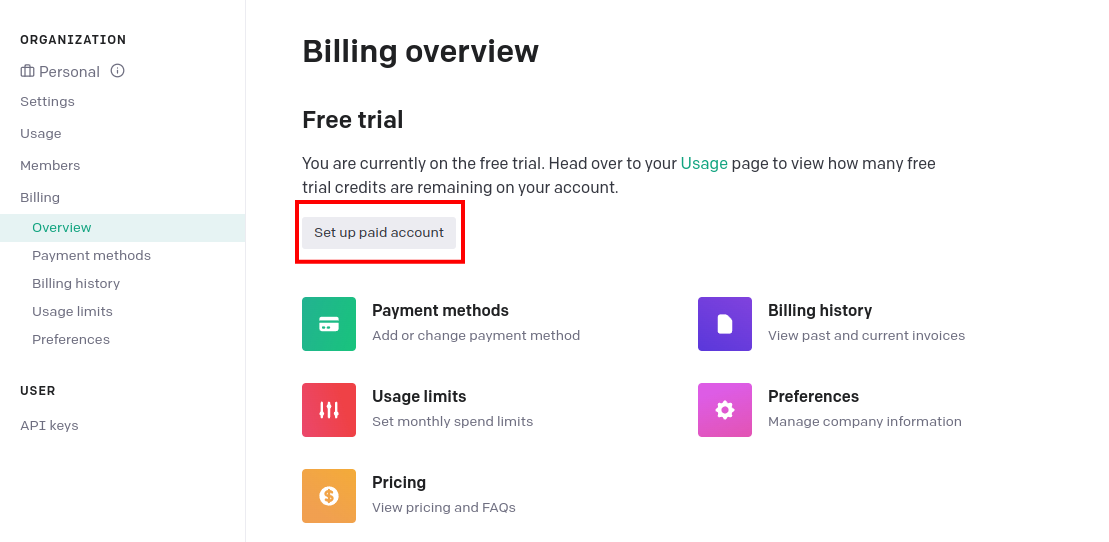
Step 3: Generate a New API Key
After setting up your paid account, go to the API keys page and click on “Create new secret key.”
This will make a unique API key for your account.
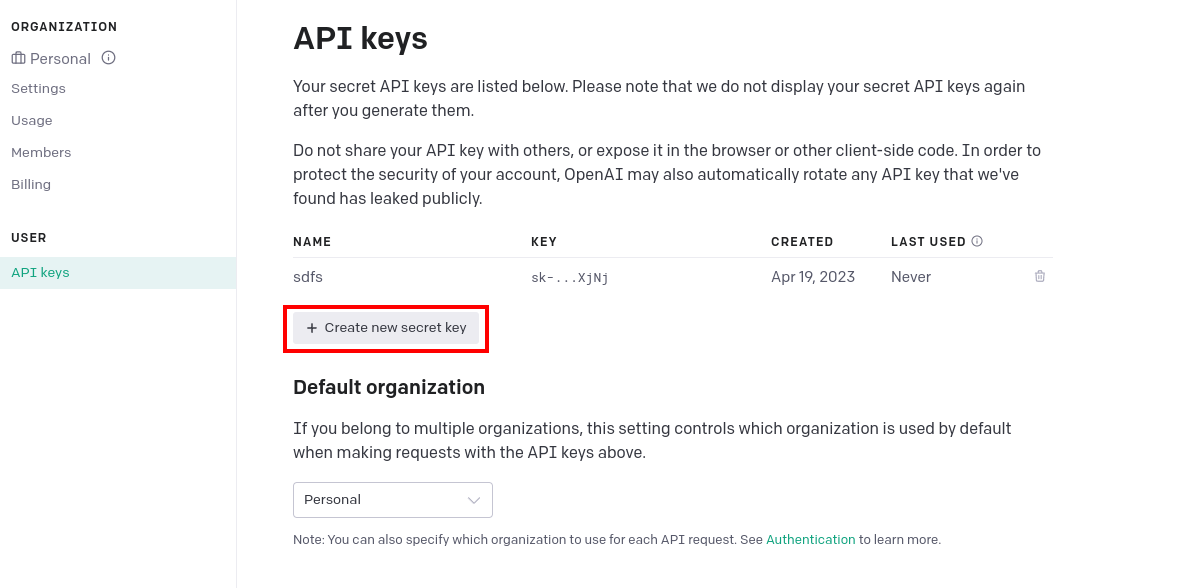
Step 4: Name Your API Key
It’s a good practice to name your API key so you can easily identify it later.
Enter a descriptive name for your key and click on “Create secret key.”
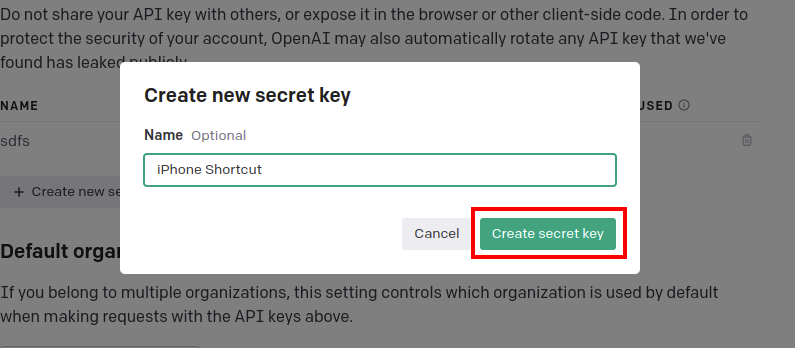
Step 5: Copy and Secure Your API Key
Once your API key is generated, copy the key and store it in a secure location.
You will not be able to view the key again, but you can always make a new one.
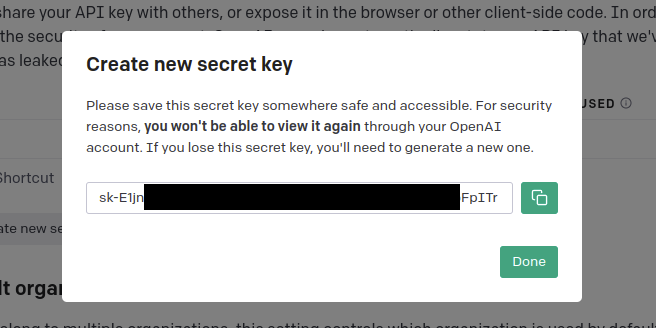
Congrats
Congratulations! You have successfully made your OpenAI API key for ChatGPT. You can now access the full power of the ChatGPT API wherever you want! If you don’t already have ChatGPT on your iPhone that would be a fun place to start.
Enjoyed this post?
Subscribe for more!
Get updates on new content, exclusive offers, and exclusive materials by subscribing to our newsletter.