How Many Questions Can You Ask ChatGPT in an Hour?
Understanding the potential and limitations of ChatGPT, especially in terms of the number of questions it can handle in an hour, is essential for maximizing its efficiency. This varies depending on your subscription status and overall load on OpenAI’s servers.
How Many Questions Can You Ask ChatGPT In An Hour?
As a user of ChatGPT, the number of questions you can ask varies depending on whether you are a ChatGPT Plus subscriber or a non-subscriber. Let’s break this down using a simple table:
| User Type | GPT-3.5 | GPT-4 |
|---|---|---|
| ChatGPT Plus Subscriber | Unlimited questions per hour | 8 questions per hour* |
| Non-subscriber | Depend on overall usage, may have limited access during peak times | No access |
*Please note: The limit for ChatGPT Plus subscribers on GPT-4 is technically 25 questions every 3 hours, which averages to about 8 questions per hour. Also in my experience this doesn’t seem strictly enforced.
ChatGPT Plus subscribers enjoy premium access to the AI’s capabilities. With this subscription, there’s no limit to the number of questions you can ask GPT-3.5 within an hour. However, the accessibility for non-subscribers is always influenced by the overall usage at any given time.
Should demand surge, non-subscribers might find their access constrained, leading to the appearance of a “too many responses in 1 hour” error. Service disruptions may also occur during peak usage times for all users.
So, what’s the solution? You can opt for a ChatGPT Plus subscription for unrestricted access. Alternatively, scheduling your interactions during off-peak times when demand is lower can help bypass this limitation.
Essential Troubleshooting Tips: A Deeper Dive
Experiencing issues with the ChatGPT service? Don’t fret! Here are some comprehensive steps to assist you:
1. Consult the OpenAI Status Page
The first course of action when you encounter an unexpected issue is to visit the ChatGPT Status page. This centralized dashboard provides real-time updates on the operational status of all systems, helping you determine whether the issue lies with your connection or is a broader concern affecting other users as well.
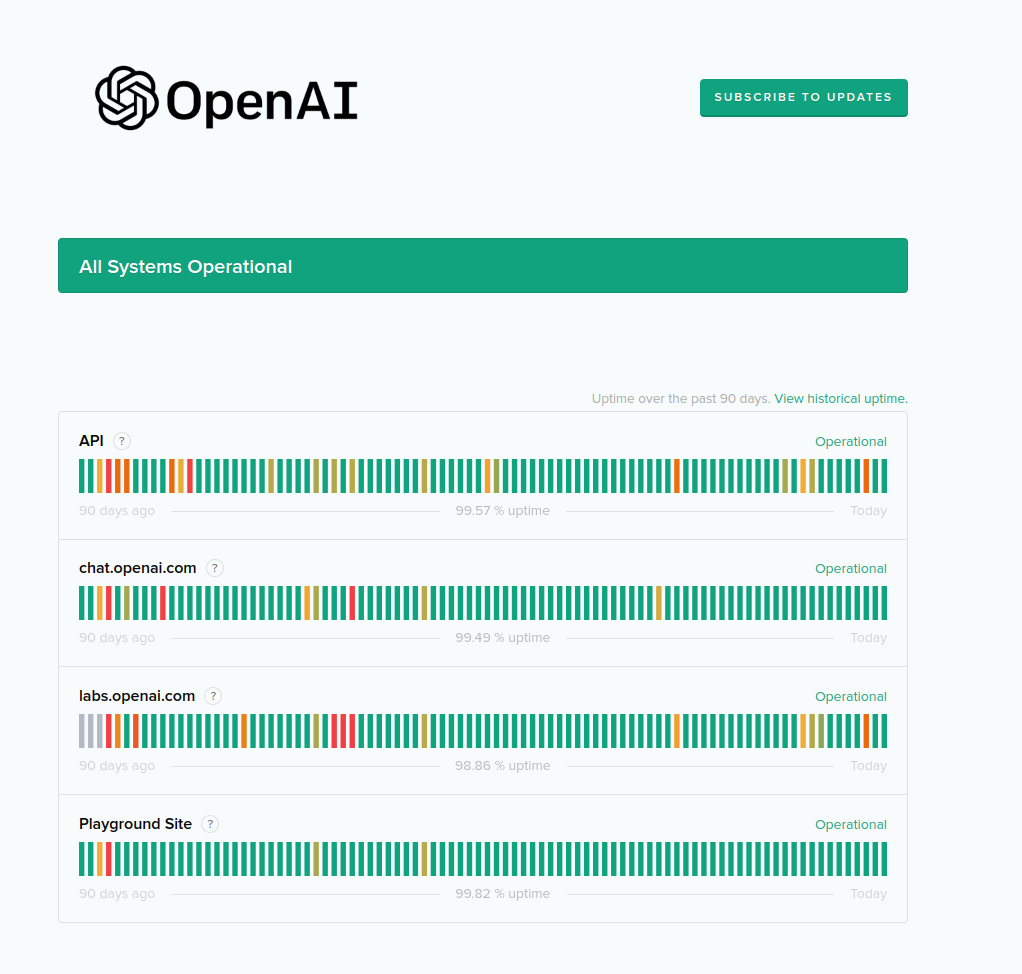
2. Refresh Your Connection
Sometimes, the simplest solution is the most effective. By refreshing your browser or restarting your app, you can often resolve transient issues or bugs that might have cropped up during your session. This action forces a new connection with the server and could solve your problem instantly.
3. Wait an Hour
If you’ve tried the above steps without success, the next option might be to wait a bit. If the issue arises from high usage volume, waiting for a quieter period often resolves the problem. Given the global nature of the ChatGPT user base, peak usage times can vary, but waiting an hour before trying again is usually a good starting point.
4. Upgrade to ChatGPT Plus
Should the previous steps not offer a solution, or if you’re frequently encountering usage limitations, considering an upgrade to ChatGPT Plus might be your best bet. The subscription not only provides priority access even during peak usage times but also offers GPT-4 access and early access to new features, empowering you to make the most out of the ChatGPT experience.
Remember, these steps offer general advice and may not resolve every issue. For more specific concerns, the OpenAI community and support team are also great resources for troubleshooting advice and assistance.
Enjoyed this post?
Subscribe for more!
Get updates on new content, exclusive offers, and exclusive materials by subscribing to our newsletter.